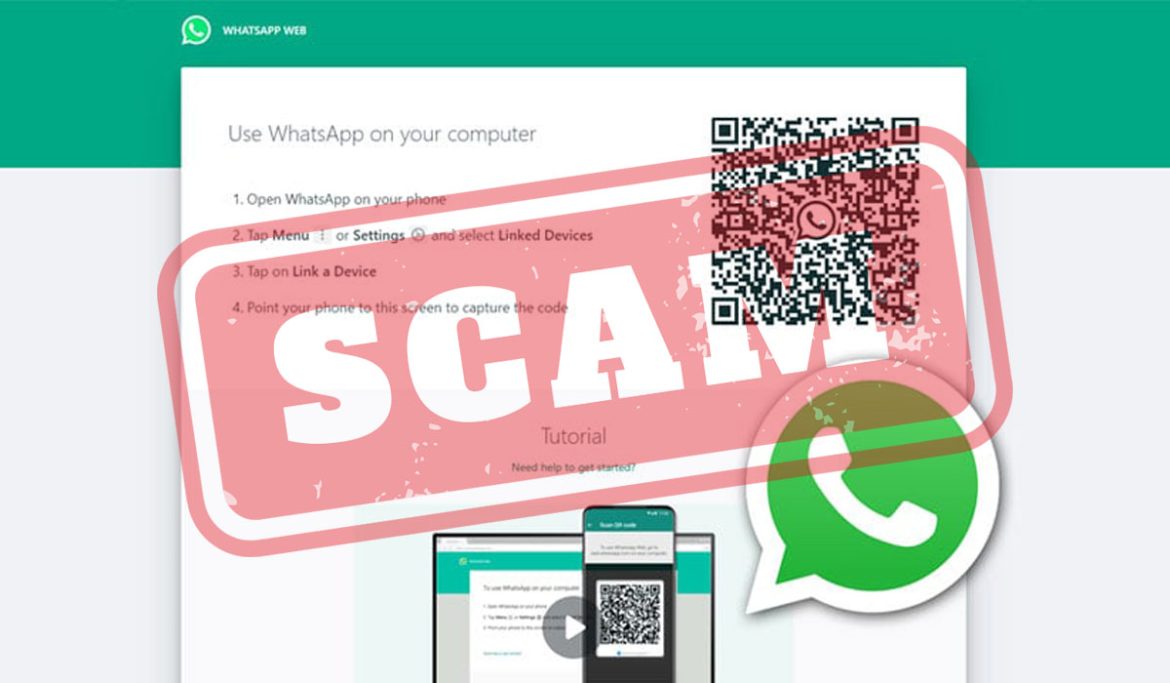Overview – A Scam World
How big is the scam in today’s technology world? Scammers are always looking for a better way to scam. The whole world is on the internet. Even if people want to shop or order food, they do it online. Online activities are not only limited to shopping, in addition, every person is busy on social media, which is the main thing at this time.
[el_shortcode id=”7102″]
In today’s technology world, every person is active on social media sites whether it is just to share a photo. In this case, how a scammer can get his eye off social media sites where tons of user data is floating on the web or the internet? So, in this case, if there is any scam on the social media website then there will be no big news. So what are you thinking, this is the world where everything is based on technology. Where everything happens with one click on the website, would it be strange if a scam occurs on a social networking site?
In today’s blog, we will talk about a scam that happened in Hong Kong, where WhatsApp Web was revealed as a fake scam website to steal user information and scam phone contact numbers.
WhatsApp: An Invitation to Scam
The scam starts with one of the most active social media sites i.e., WhatsApp. In Hong Kong, when people try to log in to their WhatsApp account to the Web version which normally appears as WhatsApp Web on Google and other search engines but on Friday, people were scammed because the WhatsApp Web appeared as the “WhatsApp web version” in simplified Chinese with URLs that had no meaning.
The Hong Kong user during their search results, found the genuine WhatsApp Web as “wahhats.doflying” with a “.com” domain as the URL and was titled “WhatsApp web version – WhatsApp official website” in simplified Chinese. The website claimed to be the original WhatsApp web version because of its site layout and interface found as the original WhatsApp Web version apart from the writing in simplified Chinese.
A fake or scammed website look-alike the original version of WhatsApp web was found on the Google search engine during an online search by the Post found up to four sham login pages duplicating the real WhatsApp site as the top results. A company spokeswoman said, “It had acted against the fakes”.
WhatsApp Log in: A Trap to Steal Information
The fake website which looks like the original WhatsApp Web, taps people into the scam by scanning the QR code visible on the fake WhatsApp web version which would connect them with the swindler’s device.
This allowed the scammers to get access to the accounts of the victim which allowed them to do scams with the victim’s phone contact numbers.
According to the source, the scammer’s fake WhatsApp web version was found during the search results using the Hong Kong versions of search engines, apart from this, the search results of the same in Japan and the USA did not report any fake WhatsApp web version on the first page of search results.
Also Read:
SCAM OR LEGIT – IS TAZEBEX A SCAM? FULL REPORT WITH PROOF
Government’s Action: An Awanress to Scam
Despite the efforts of Hong Kong‘s government to remove the fake result, prompting calls from experts for enhanced security measures given the low cost of advertising such fraudulent links.
According to the report, the WhatsApp spokeswoman said: “We worked with Google to take down the scam ads”. She also added, “We highly recommend that people only use official versions of WhatsApp from trusted sources, such as app stores or from our official site and to be suspicious of any unofficial sources.”
On Monday, the police issued a warning due to a sudden increase in scam reports involving hacked WhatsApp accounts. They advised people to be cautious of fake login websites and to enhance their security settings.
The police noticed a nine-times increase in the number of stolen instant messaging accounts within a month, with 1,239 cases reported in September compared to 127 in August. The financial losses also quadrupled from HK$470,000 (US$60,110) in August to HK$2.3 million in September.
According to the Post, Accounts that do not follow WhatsApp terms & services, those accounts will be banned.
Francis Fong Po-kiu, the honorary president of the Hong Kong Information Technology Federation, stated that Google, as a major internet company, should take action against fraudsters who misuse its advertising features to deceive users.
“Their responsibility lies in their awareness of the matter – if they are aware – that searches for WhatsApp contain scams in advertisements shown besides organic search results,” Fong said.
“Shouldn’t they be doing something to stop this, be it using AI [artificial intelligence] or manual searches?”
Fong said, “Scammers were exploiting a largely unregulated process to buy ad placements for specific keywords”.
“Anyone can buy an advertisement without any registration requirement,” Fong said. “If Google had to verify whether the buyer was an actual agent for a brand, this wouldn’t work.”
He also added, “The interactive nature of scams made it hard for malware or obscene content detectors from internet platforms to weed them out”.
He also said, “he believed the scammers operated locally, as they were adept at creating schemes involving smaller local brands to trick victims.”
“If you cannot find these [fraudulent] search results when you search from other regions, this shows these scammers are quite local and could be targeting specific regions,” Fong said.
How to Login on WhatsApp Web?
There are two ways to access the WhatsApp account on the computer.
1. Use the Web App: To access WhatsApp on the PC, go to web.whatsapp.com in a web browser.
2. Use the Desktop App: To access WhatsApp on the PC, install the WhatsApp desktop app on your Mac or Windows computer from the WhatsApp download page.
How to Setup a WhatsApp Web?
1. Browse to the official webpage or install & run the desktop version of WhatsApp web, you should see a QR code on your computer., you
2. Start WhatsApp on your phone.
3. Tap Settings and select Linked Devices.
4. Tap Link a Device.
5. Show your phone’s camera at the QR code of the WhatsApp web in WhatsApp on your computer.
How to Stay Away from Online Scams?
1. Check Links First: Be cautious about the links you click on. Make sure they are from legitimate, secure, and trusted websites.
2. Keep Your Software Up to Date: Regularly updating your software can protect you from many online threats.
3. Choose Strong Passwords: Use complex, unique passwords for each of your accounts. A password manager can help manage and remember all of your unique passwords.
4. Use Multi-Factor Authentication: Enable multi-factor authentication to safeguard your online accounts. It protects your account even if your account details have gone to someone else.
5. Be Selective About What You Share: Be careful about the personal information you share on social media. Scammers can use this information to devise sophisticated phishing attacks or steal your identity.
Also Read:
FAKE BROWSER UPDATE SCAM: DEFENDING AGAINST CLEARFAKE AND SIMILAR SCAMS 2023
Conclusion
Scammers are everywhere in the world whether you are on social media networking sites or at the payment gateway. It looks like we’re surrounded by scammers and could be the next victim if we don’t stay alert for suspicious activities such as clicking on unknown links, sharing personal information on random websites, and even with unknown persons. All you need is to update with news, stay away from any suspicious activities, and report to the local authority if you find yourself ever to be a victim.
FAQs
What is WhatsApp?
WhatsApp is a messenger chatting application. It is owned by Meta and available in multiple languages. It is a free messaging app that allows users to send text, photo, audio, and video messages. It is available in various operating systems such as Andriod, iPhone, Mac, and Windows.
What is WhatsApp Web?
A WhatsApp Web (known as a web version of WhatsApp) is nothing but a duplicate version of the WhatsApp mobile application, launched officially by Meta to use WhatsApp as the web application format or like a website.
How to Log in to WhatsApp Web?
There are a few steps to log into the WhatsApp Web:
1. To log into WhatsApp Web an individual needs to visit the URL web.whatsapp.com.
2. Open the WhatsApp application on your phone, and click on the right-upper side three vertical dots.
3. Click on the option Linked devices
4. Click on the option “Link a device”
5. Scan the QR code that appeared on the computer.
Finally, you are logged into the WhatsApp web on the computer.
Source: scmp.com
[el_shortcode id=”7108″]