Welcome to Cronometer Review, know all facts and customer reviews before trying this app for monitoring your health. So, be with this full honest Cronometer App Review…
Our Verdict: Legit
Official Website: cronometer.com
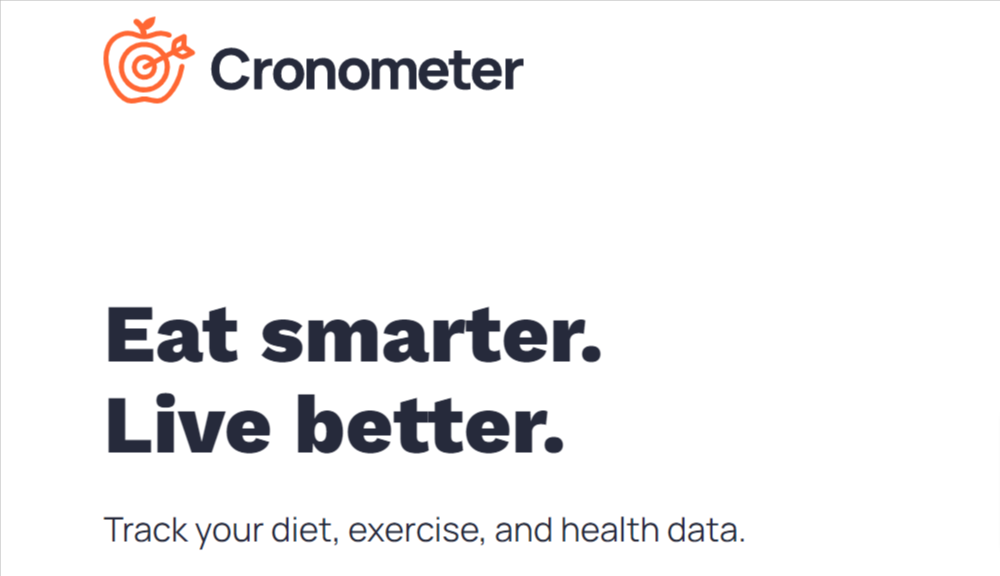
Cronometer Review
It’s difficult to keep track of your daily food consumption and ensure you’re getting enough calories, protein, carbohydrates, and fat. There are several applications and websites accessible, however many of them are costly and contain limited food databases.
Cronometer contains over 2 million foods from across the world in its database. On the free plan, you can even enter the coach’s custom macros and track your macros and nutrients! In this blog, we’ll discuss Cronometer App Reviews and everything you need to know about the app. From the benefits of the Premium version to why you should use this app. Keep reading this blog to know whether Cronometer is a scam or a legit product.
What Is Cronometer?
Cronometer is a nutrition tracking tool that allows you to enter and track a variety of health-related parameters, including calories, macronutrients, exercise, biometrics, and health data. Cronomoter differs from comparable nutrition monitoring applications in that it encourages users to focus on their nutrition as a whole rather than just counting calories.
There are presently over 5 million app users, and the basic app version is absolutely free to use; however, you have the option to pay for the Gold package if you want access to certain additional features that truly elevate your monitoring. Cronometer is accessible as a mobile app for iOS and Android devices, as well as an online version.
Story Behind Cronometer App
Cronometer was founded by Aaron Davidson, who was following the CRON diet (Calorie Restriction with Optimal Nutrition) and saw that most nutrition monitoring applications on the market were significantly incorrect due to the fact that users may submit their own data.
What began as a modest side project to assist Aaron in better monitoring has grown into the most accurate and complete nutrition tracking software available. The Cronometer team takes pleasure in offering accurate nutritional data selected from reliable sources, on which the customers can totally depend.
How Does Cronometer Work?
You must first sign up to create an account before you can begin using Cronometer. You will have to submit your personal details, like name, age, gender, and things like that. You’ll also need to submit information about your goals, such as weight reduction or muscle building, and Cronometer will assist you in calculating your target calories and macros.
After you’ve created an account, search for meals in the search box on the web app’s main screen or in the mobile applications. The top of the app and website will show you how many calories, carbohydrates, fat, protein, and micronutrients you have left, as well as how close you are to your daily target.
Special Features Of Cronometer App
This app comes with a plethora of features that attract users from all around the world. There are many, but I will only mention a few best among them:
Accuracy
The nutrition information in the Cronometer app comes from only the most reliable sources, such as the NCCDB and USDA. Most other nutrition monitoring applications enable users to enter their own entries, which has some fantastic benefits, but it also means that there may be numerous possibilities for a single dish, each of which may appear somewhat different and may be inaccurate. Cronometer allows users to input items into their database, but only after they have been vetted and validated by a professional staff member before they are made public. This app gives the most accurate data possible.
Syncs With The Majority Of Devices
If you use an activity tracker, you’ll be happy to hear that it can be linked to Cronometer for a more streamlined health experience. Furthermore, this connection will offer useful information about your movement patterns and allow the app to automatically adapt your macros based on your movement. Cronometer syncs with Apple Health, Samsung Health, and Google Fit in addition to the most common devices, so you can always import data from those sources as well.
Target Editing
Macros aren’t something you set once and forget about; they’re a continually changing target that adapts and changes as you adapt and change. You may fully adjust your macronutrients (protein, carbohydrates, and fat) as well as your micronutrients (vitamins and minerals) using the Cronometer app to ensure that your objectives are fulfilled at all times along your journey.
Detailed Information
Cronometer offers you to explore through granular level details on up to 82 micronutrients, significantly more than any other program on the market. This enables users to go further into certain micronutrients that may be relevant to their unique dietary needs and scenario.
Community Access
Feeling alone on your fitness and health journey is one of the easiest ways to quit. Fortunately, Cronometer has a fantastic community and a helpful crew that is always there when you need them. They invite you to contact their support team at any time and to visit their community forums to communicate with other users who are on a similar path.
Pros And Cons Of Cronometer
Pros:
- The UI is simple to use.
- Create your own customized macros.
- There are several macronutrients to monitor.
- A massive library of pre-logged meals for usage
- It is free to use (with limited access to features).
- One of the most precise calorie-tracking applications available.
- Concentrate on your total nutrition rather than simply calories.
Cons:
- If you’ve been using other applications, it might be tough to adjust.
- To get all of the app’s finest features, you must upgrade to the Gold edition.
Cost Of Cronometer App
When using the free version of the app, Cronometer is absolutely free for everyone to use. You may upgrade to a Gold subscription if you want complete access to all of the app’s features and advantages for only $8.99 per month or opt to be paid annually for $49.99, which works out to $4.17 per month.
Here is a comparison of what is included in the Chronometer free and Gold versions:
The free version comes with features like:
- Nutritional data from lab-tested sources
- Cronometer Community Database Access
- Make your own dishes and recipes.
- Sync chosen activity trackers and applications to import data
- Having the ability to export ALL raw data
- Apps for iOS and Android are available.
The Gold version gives you features like:
- Custom Charts
- Recipe sharing
- Nutrient Oracle
- Timestamped data
- Nutrition Scores
- No Advertisements
- Custom biometrics
- Nutrient intake graph
- Oracle Food Suggestions
- Nutrient Balance charts
- Long-term data charts and reports
- Extended Library charts (GKI, Glucose, etc.)
Is This A Scam Or A Legit App?
With our research and whatever we found in this app. It seems totally legit product. So. in my opinion, subscribing to the Gold edition of Cronometer is well worth it because you gain access to additional charts, ratings, and data for a small fee. Go for it.
Cronometer App Reviews
We didn’t find any review section on the official website of Cronometer. But, at Trustpilot, we found mixed Cronometer App reviews. Here are a few of them:
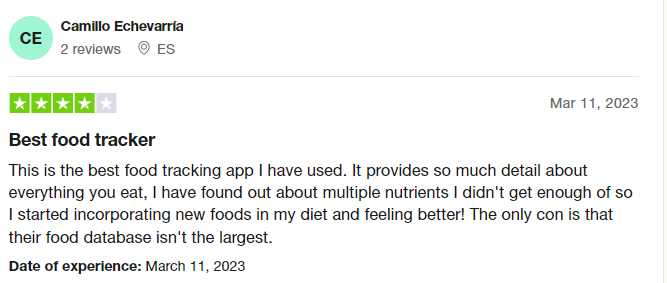
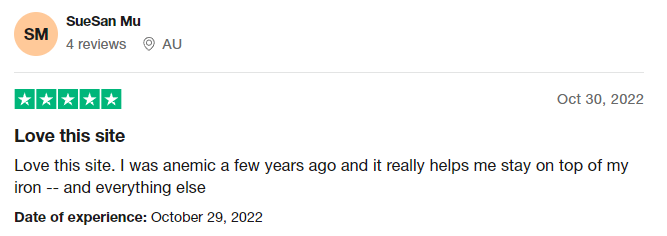
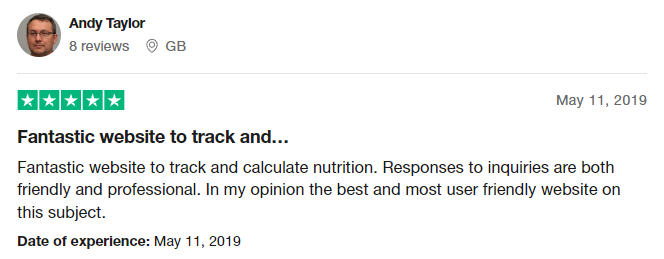
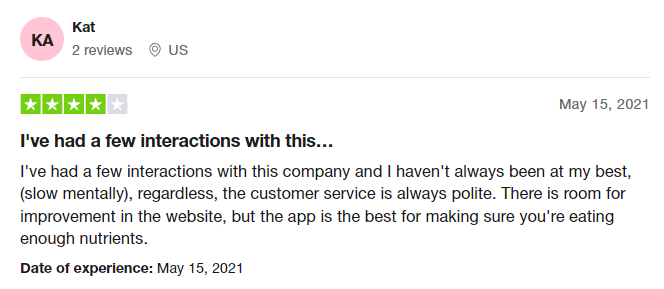
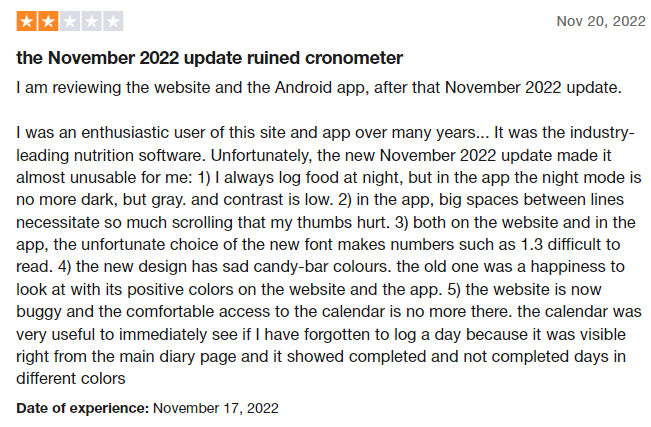
Source: Trustpilot.com
Final Words On Cronometer App Reviews
After a deep analysis and research on the Cronometer app reviews. We can certainly declare that it is one of the best macro-monitoring applications available on the internet. The most significant advantage that Cronometer has over other popular macro monitoring applications is that the dietary data uploaded into the database is validated for correctness, considerably lowering the possibility of incorrect tracking. So, we are keeping this product in our Legit category.